Smart TV Installation: Everything You Need to Know
A smart TV connects to the internet to stream shows, movies, music, and more. Setting up a smart TV is more involved than a regular TV since you need to properly connect it to Wi-Fi and onboard it to smart apps and services. Getting your smart TV securely mounted, connected, and optimized ensures you get the best entertainment experience. This guide covers everything about smart TV installation in your home - from ideal placement to accessories to help it run smoothly to the final setup steps to start streaming away.
Why Install a Smart TV?
Smart TVs offer many benefits over traditional televisions, making them worth the extra effort to place and set up. Smart TVs give you access to virtually endless entertainment options, news, and information via online streaming apps. You can binge-watch shows on Netflix and Hulu, stay updated through built-in web browsers, interact on social media, stream music playlists, rent movies instantly without discs, and play games without any external consoles needed - all on your TV screen.
Smart TVs receive automatic software and app updates over Wi-Fi to stay current. New smart control features let you do things like displaying personal photos wirelessly from your smartphone. With their expanding capabilities through constant connectivity, smart TVs keep getting smarter over time.
Choosing Where to Install Your Smart TV
The most important considerations when deciding where to install your smart TV are viewing angles, room layout, and Wi-Fi connectivity. Position your TV so seating areas have straight, glare-free sightlines for optimal video watching without visual distractions.
Make sure furniture doesn’t block sight. Wall mounting often works best since running cables is easier behind walls than under flooring between furniture pieces. The smart functionality of your TV means you need strong and reliable Wi-Fi signals to reach the location.
Test reception on a phone to guarantee adequate streaming connectivity. Have nearby power outlets to plug in your TV, streaming devices like Roku or Apple TV boxes, game consoles, and more without inconvenient cable reach. Allow enough space to access ports and inputs on the back of your mounted TV for hookups. Place components like DVD players and cable boxes within reach below.
Types of Smart TV Mounts
Mounting your smart TV properly ensures reliable functionality. Wall mounts securely hang TVs in custom viewing positions neat and out of the way. Articulating wall mounts extend out from walls to angle TVs for flexible viewing positions in rooms. Ceiling mounts work for high ceilings to conserve floor space. Low-profile console mounts secure flatscreen TVs directly onto furniture like built-in entertainment centers.
Mobile carts have wheelbases to conveniently relocate smart TVs on demand. Consider these factors when deciding on installation: Viewing distance based on TV size, ideal seating sightlines, height range flexibility needed, ability to access back panel ports comfortably, hiding cords effectively, type of wall construction, and aesthetics blending with room decor. Professional installers can assess your space and need to recommend the right mounting solution. Safety should be a top priority during overhead mounting.
Accessories for Installation
The right accessories make smart TV installation much smoother. Essentials include streaming device options like the Roku Streaming Stick, Amazon Fire Stick, and Apple TV to access smart apps and channels.
Get HDMI cables long enough to neatly wire devices to your TV in the chosen setup. Surge protector power strips just for the TV prevent electrical damage while consolidating devices into one switch. Smart TV-compatible universal remotes by Logitech and others operate TV functions as well as tied components like DVD players, cable boxes, and more.
Consider wireless Bluetooth transmitters to connect TV audio seamlessly to household speakers and headphones. Reputable retailers like Best Buy offer comprehensive installation packages including accessories to eliminate guesswork and effort.
Preparing for Installation
Proper planning prevents problems during smart TV mounting and setup. Clean the full installation area to create a blank canvas for the TV, eliminating dust buildup behind it. Have assistants help safely lift large TVs during wall mounting.
Gather all equipment needed beforehand like wall bracket kits, tools, HDMI cables, power drill, screwdrivers and more so they’re easily accessible. Locate the studs for anchoring wall mounts using a stud finder and mark their centers accurately. Shop smart TV aisle expert advice on matching optimal TV sizes to room dimensions and viewing distances.
Think through furniture rearrangements to avoid neck craning or glare from windows before securing TV positions permanently. Setting up a strong, modern wireless router-like mesh Wi-Fi system provides the fastest steaming connectivity throughout homes to your mounted TV. Prepping the backdrop thoroughly makes embedding a new smart TV seamless.
Installing Your Smart TV
When ready to install, unbox the smart TV carefully to access needed materials and inspect for any damage immediately. Secure wall mounting brackets directly into wooden studs or masonry anchors for stability. Recruit helpers to safely lift TVs onto mounts to take pressure off screens and inputs. Insert fresh or supplied batteries into smart remotes before powering on TVs.
Connect essential devices like streaming boxes or gaming consoles using short HDMI cables to avoid tangled wiring clusters behind. Keep cables neat and hidden by routing along the edges of walls or under cabinets. Follow onscreen setup menus to connect your Wi-Fi network, agree to terms, and customize settings ranging from picture formats to parental controls. Log into existing streaming accounts like Netflix or create new profiles.
Finalize button configurations on ancillary devices like universal remotes or gaming controllers so TV interactions feel natural. Once personalized, you can fully enjoy all your new smart TV unlocks with the optimal placement and connectivity granting access to thousands of shows, movies, songs, and more!
Conclusion
Installing a smart TV introduces great entertainment possibilities, but also demands more forethought than simply plugging in a television. With smart TVs becoming central home media hubs streaming shows, controlling smart devices, gaming, and more, it's worth investing effort into ideal placement catered to room use, sightlines, and Wi-Fi reception strength. Think through ergonomic mount heights accounting for seating positions. Select accessories like streaming devices and audio gear that suit your preferences. Follow these guidelines to make new smart TV integration seamless.
! If you want the installation of a smart TV at your home, contact RMSInstalls.
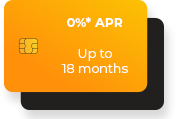
Explore 0%* APR financing for your project
*0% interest is for promotional period only.