Smart Ways to Connect and Optimize All Your Smart Devices
Table of Contents
- Effective Smart Device Networking Strategies
- Why Choose RMS Installs?
- Conclusion
- FAQs
Summary
Networking your smart devices allows them to be used in coordination with each other. It enables improved convenience, security, and efficiency. This is based on a good network, dependable hubs, and proper configuration. Although DIYs are appealing, RMS Installs offer professionals. We know exactly what to avoid and what to do for perfect installation.
Smart devices have revolutionized the way homes and businesses function. From thermostats to security cameras, it connects all devices into a single network. With this approach, it provides unparalleled convenience. However, poor configurations or improper setups can lead to frustration. This guide offers strategies on how to network all your smart devices effectively. It also highlights the benefits of relying on experts like RMS Installs. We are also specialists in services like multi-room audio installation services. Here are some effective networking strategies for your smart devices.
Effective Smart Device Networking Strategies
Networking of smart devices is necessary and should be done strategically. It ensures smooth working of devices.
Selecting a Trustable Network
A stable and high-speed internet connection is essential for smart devices to function. Invest in a router with advanced features like dual-band support. It handles multiple devices simultaneously. Ensure your network can handle the bandwidth requirements of your smart devices. It helps prevent slowdowns. For larger spaces, consider upgrading to fiber-optic internet for uninterrupted connectivity. Prioritize routers that support advanced security features. It includes firewalls and encrypted connections.
Leveraging Smart Hubs
Smart hubs serve as bridges for devices with different protocols. They eliminate compatibility issues by offering a unified platform for communication. Many hubs also support voice assistants, making control more accessible. Smart hubs are scalable, allowing you to add more devices. It can be done without worrying about network strain. Choose a hub that supports the specific brands and various types of devices.
Wi-Fi Coverage Optimization
Weak Wi-Fi signals cause devices to not function properly, lag, and slow down. A mesh Wi-Fi system extends the coverage of the Wi-Fi signal throughout your home. Access points must be placed strategically to minimize interference. It also ensures better connectivity. Test your network regularly for dead zones that could affect your performance. Keep your router away from metal objects and thick walls that may obstruct signals. Choose a dual-band router for better networks with many connected devices.
Security Considerations
Smart devices are exposed to cyber attacks if not protected appropriately. Replace the default password of each device with a unique and strong password. Activate two-factor authentication for all devices that allow enhanced security. Upgrade the firmware of smart devices from time to time to fix bugs. It also helps improve performance. Use a separate Wi-Fi network for smart devices to limit the exposure to risks. Keep a close eye on network activities for detecting unauthorized access.
Ensuring Device Updates and Maintenance
Many smart devices require regular firmware updates to maintain functionality. Schedule updates to ensure all devices run the latest software versions. Use device management apps to monitor update statuses and receive notifications. Address issues like lag or connectivity drops by troubleshooting them. Regularly clean devices to prevent dust accumulation. It may affect their sensors or hardware. Keep a log of device configurations to streamline future updates or re-installations.
Establish Device-Specific Zones
Organizing your devices into zones improves management and control. For example, group all living room devices into one category for easy access. Use zoning to create room-specific automation routines. It includes dimming lights and lowering blinds in the bedroom at night. Ensure each zone has strong Wi-Fi to support connected devices without interruptions. This approach also simplifies troubleshooting by isolating problems to specific areas. Assign voice assistants or hubs to zones for localized control.
Using Voice Assistants as Controllers
Voice assistants such as Alexa or Google Assistant make device management easy. Assign routines that operate multiple devices from a single voice command. One can use it to adjust lights, play music, or activate home security devices. Linking these assistants to smart hubs helps increase compatibility. Voice commands are especially ideal for hands-free use in a busy environment.
Professional Installation Services
Professional services ensure that every device is configured correctly. RMS Installs specializes in connecting devices for seamless operation. We can troubleshoot compatibility issues, optimize your network, and secure your setup. We also provide valuable advice on scaling your system for future upgrades.
Why Choose RMS Installs?
RMS Installs is fully aware of the intricacies involved in smart technology. We can ensure your devices are connected and operating effectively. DIY installation appears to be less expensive. However, most of these end up as partial configurations, resulting in future issues. Our staff can provide personalized services for residential and commercial use. We ensure successful outcomes every time. We boost Wi-Fi coverage and install sophisticated systems. RMS Installs offers total service to fulfill all your requirements.
Conclusion
Smart devices make your home or business more efficient and convenient. Using such strategies gets you through your smart tech experience without a hitch. For optimal performance and to avoid pitfalls, you must seek expert help. For expert solutions tailored to your needs, trust RMS Installs. Our services will provide long-term reliability and peace of mind. That way, you can focus on the benefits of your connected devices.
FAQs
How can I optimize my smart device connectivity?
Mesh Wi-Fi, smart hubs, and professional installation services.
How can I secure my smart devices?
Firmware update, strong password, and two-factor authentication.
Can RMS Installs handle business installations?
RMS Installs offers solutions for homes and businesses.
What do smart hubs do in terms of device networking?
Smart hubs fill the compatibility gaps and centralize control over all devices.
Why is professional installation more effective than the DIY approach?
Professionals ensure proper configuration, security, and long-term functionality.
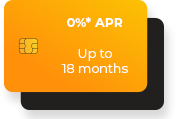
Explore 0%* APR financing for your project
*0% interest is for promotional period only.