The Symphony in Your Home: A Guide to Multi-Room Audio.
Multi-room audio lets you play music in different rooms of your house all at the same time. It works using wired or wireless speakers that connect to a central audio source or hub. The speakers link together so the audio plays in sync.
Benefits of Whole-Home Audio
Here are reasons to get a multi-room speaker set up:
-
Listen to music everywhere at home.
-
Control audio from your phone.
-
Stream playlists to match each room’s activity.
-
Make morning routines easier with audio alarms.
-
Provides ambient background music.
-
Host gatherings with music in all areas.
Key Parts of a Multi-Room System
Multi-room audio has both hardware components and software that work together:
Audio Sources
This is the central hub that music originates from. Popular options are:
-
Streaming Media Player - Stores and plays digital music files.
-
Smartphone or Tablet - Streams audio over Wi-Fi.
-
Computer - Central storage for audio files to stream.
Speakers
Speakers in different rooms wirelessly connect to the main audio source to play sound. Popular types are:
-
Smart Speakers - Voice-controlled with virtual assistants.
-
Bookshelf Speakers - Compact speakers fitting on shelves.
-
Floor standing Speakers - Larger, fuller-range speakers.
-
In-wall & In-ceiling Speakers - Hide away seamlessly.
Whole Home Audio Controller
Multi-room systems come with an app to control playback from your phone, tablet, PC, or smart speaker. This lets you easily start, stop, or change songs.
How Multiroom Audio Works
Here’s a simple overview of how different devices work together:
-
Connect audio sources like a media server to a Wi-Fi router.
-
Connect wireless speakers to the Wi-Fi network.
-
Use a phone/tablet app to select and stream music.
-
Music plays from the audio source and beams to multiple speakers.
-
Volume, songs, or playlists can be controlled room-by-room.
It creates a seamless wireless musical ecosystem controlled by one device!
Choosing Where to Install Speakers
Tips on positioning wireless speakers for best sound:
Living Room
Place left and right stereo speakers at ear height when seated for surround sound. Add wireless rear speakers.
Kitchen
Mount speakers high on the rear wall or ceiling to hear over kitchen sounds. Keep away from sinks.
Bedrooms
Put compact speaker systems on nightstands for alarm clocks and bedtime music.
Bathrooms
Install in-wall or in-ceiling waterproof speakers to listen when showering or bathing. Position them away from showers.
Outdoors
Get all-weather outdoor speakers and deck/patio speakers to match your backyard aesthetic. Spread them for even coverage.
Dining Room
Use speakers small enough to fit on a credenza or buffet table for dinner parties.
Types of Wireless Speakers
Smart speakers
- Voice-activated speakers with virtual assistants built in like Amazon Alexa or Google Home. Control music with voice commands.
Bluetooth speakers
- Portable wireless speakers that pair with phones/tablets via Bluetooth instead of Wi-Fi. Easy to carry room-to-room.
Bookshelf speakers
- Speakers sized to fit on bookshelves, end tables, or wall mounted. Different designs suit room decor.
Floor-standing speakers
- Larger standalone speakers with separate bass, midrange, and tweeter drivers. Provide a bigger sound.
In-wall & in-ceiling speakers
- Speakers mounted out of sight within walls & ceilings. Great for surprisingly full sound without seeing speakers.
Outdoor speakers
- Weatherproof speakers made to withstand sun, rain, snow, or temperature extremes while playing music.
How to Set Up Multi-Room Audio
Follow these tips for installing and activating a whole home audio system:
Install Main Audio Source
Set up the central music server, media player, or computer in one main room with outlets and Wi-Fi access. Connect to home router.
Download Controller App
Install an app for your speakers’ brand on mobile devices. This is used to control zones, playlists, and music across the system.
Place Speakers
Decide speaker types and exact installation locations based on room uses, layout, and power outlet access as needed.
Connect Speakers to Wi-Fi
Power on speakers and connect to your home Wi-Fi network so they communicate with the central audio hub.
Group Speakers
Using the app, group speakers in rooms you want including into shared zones where the same music will play.
Stream Away!
Browse playlists and services like Spotify from your app and start streaming music wirelessly all over the home! Adjust volumes per room.
Remote Access from Afar
Some systems let you access your home audio from anywhere and “beam” music to it even when you’re away. Very cool!
Smart Home Integration
Use smart assistants to change songs or zones with voice commands like “Alexa, play jazz music upstairs.” Very handy!
Troubleshooting Multi-Room Audio Issues
If your whole home audio has problems, try these fixes:
No Sound
-
Check power and volume.
-
Reconnect the Wi-Fi network.
-
Reboot the primary audio source.
-
Update app and firmware.
Audio Dropouts
-
The speaker is too far from the Wi-Fi router.
-
Microwave and cordless phone interference.
-
Switch to 5Ghz Wi-Fi band.
Loud Static
-
Move speakers away from other electronics.
-
Turn off nearby Bluetooth devices.
-
Change Wi-Fi channels in router settings.
Music Not Syncing
-
Make sure speakers are grouped properly in the app.
-
One speaker may have lost a Wi-Fi connection.
-
Reboot the router and reconnect the speakers.
Can’t Access from Internet
-
Verify remote access is enabled in controller app settings.
-
Router firewall restrictions disabled.
-
Reboot home network equipment.
With good speaker placement optimized for each room and topology, multi-room audio systems can fill your whole home with crystal-clear synchronized music for all your needs! Troubleshoot issues as needed. If you want the installation of Multi-Room Audio at your home, contact RMSInstalls.
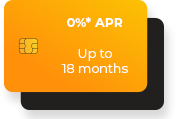
Explore 0%* APR financing for your project
*0% interest is for promotional period only.