Tips and Tricks for Optimal Surveillance System Installation
Planning
Start by planning coverage that aligns system capabilities with your operational risks and objectives, whether focusing on intrusion detection across perimeter access points or inventory protection inside facilities. Audit the installation site to catalog strategic locations providing indispensable vantage points. Map out precise zones and angles of view for camera deployment while accounting for ambient lighting needs, especially on the periphery.
Actionable Visual Details
With locations established, choose cameras that address environmental site conditions and resolutions required to extract actionable visual details. Durable vandal dome units excel outdoors while compact nano cameras covertly address tight indoor spaces. Wired analog cameras keep costs low as digital IP cameras deliver pristine images and scalability along with cyber risks.
Networks Support System
Run sufficient cabling with adequate gauges back to recorders while verifying networks support system bandwidth, transmission distances, and power levels over Ethernet whenever possible. Futureproof by overestimating capacity. Record directly to large drives or cloud repositories applying modern compression standards at sustainable retention policies.
Robust mounts, weatherproof housing, and surge protection defend investments as streamlined remote access enables prompt push notifications and real-time mitigation capabilities. Carefully adjusting lenses and motion sensors ultimately reduces false alarms while sustaining situational awareness over secured zones.
By conscientiously aligning surveillance solutions with current risks against future scalability, installations optimize saturability, manageability, and budget realities through maintainable designs lasting over a decade or longer.
Planning Your System
Careful planning ensures your surveillance system meets your needs:
Assess Needs
- Consider risks and what you want to monitor to guide equipment selections. Home or business security? Number of cameras? Indoor and/or outdoor coverage?
Choose Camera Types
- Consider fixed, pan/tilt/zoom (PTZ), dome, bullet, infrared/night vision, wide angle/fisheye, hidden spy cameras. Different cameras suit different location needs.
Pick Camera Resolutions
- Higher resolution cameras like 4K and 5MP provide more detail. Lower resolution cameras like 1080p have smaller storage needs.
Calculate Storage
- Estimate storage needs based on several cameras, types of cameras selected, and desired video retention period. Adds up fast!
Set a Budget
- Surveillance gear ranges greatly in price and capabilities. Setting budget expectations helps guide choices. Expect to spend $300-500 minimum for starter systems.
Choosing Installation Locations
Camera placement is critical for security coverage with no blind spots:
Survey Site
- Walk through the physical property to map out the best camera mounting points.
Mark Vantage Points
- Identify key indoor/outdoor areas needing monitoring. Consider entryways, hallways, perimeter gates, parking lots, etc.
Consider Height
- Position cameras at height or height for wider sight lines. It makes identification easier too.
Check Lighting
- Ensure adequate ambient brightness or IR illuminators to handle low-light night recording.
Hide Wisely
- Conceal cameras effectively without obstructing the lens field of view if secrecy is desired.
Create a site map with measured dimensions marking all camera install locations. Assign camera types to each spot.
Wiring & Powering Cameras
Connecting cameras properly enables optimal video transmission:
Calculate Wire Runs
- Measure the linear distance from each camera location back to the central NVR wiring hub.
Select Wire Gauge
- Thinner wire allows longer runs. For most HD cameras, 22 gauge up to 250 ft, 20 gauge up to 400 ft. Longer runs need thicker 18- or 16-gauge wire.
Power Over Ethernet (PoE)
- Uses ethernet cable to transmit data and power. Convenient but limited to shorter distances before voltage drops.
AC Power
- Alternate way to power cameras. Useful for PTZ cameras. Requires a nearby grounded electrical outlet.
Add Conduit
- Protect outdoor wires in conduit piping. Use flexible conduit to ease pulling wires through bends and joints.
Outdoor Considerations
- Weatherproof cameras and junction boxes. Bury line underground. Use gel-filled, shielded cable.
Drawing a structured cable map ensures you have enough wiring and feasible runs.
Network Video Recorder
The NVR is the central device managing recording, storage, and remote access:
Hard Drive Size
- Install the largest hard drive capacity within budget. Get 4TB+ for most setups. Enables longer video retention.
PoE Ports
- Convenient ports supply data and power over the same ethernet cable to connected cameras. confirms adequate PoE inputs for total cams.
Cloud Capable
- Allows offsite recording backup to cloud servers for redundancy. Useful for comprehensive protection.
Smart Notifications
- Get instant SMS or push notifications when motion events trigger recordings after hours for prompt reactions.
Remote Accessibility
- View live or recorded video anywhere securely via apps. Confirm connectivity range capabilities.
Select NVR model with enough ports, bandwidth, and intelligence features to support a full system.
Camera Mounting
Professional installation practices deliver reliable security footage:
Solid Connection
- Attach the camera base firmly to solid structural points like ceiling/wall studs, concrete, etc. using appropriate anchors.
Stable Bracket
- Multi-axis adjustable metal brackets allow precise targeting of view and lock the camera stably in position.
Level Lens
- Confirm completely level horizontal alignment for accurate focus across the full field. Tilting distorts the view.
Weatherproof Housing
- Seal outdoor camera backs properly against moisture and dust intrusion using caulk around the mounting plate and cable openings.
Take time to affix cameras meticulously. Loose equipment risks displacement or damage, rendering security useless when monitoring fails.
Testing & Adjustments
Verify full functioning system operation before completion:
Review Recordings
- Confirm clean video output from every camera with smooth frame rates and sharp focus quality.
Check Light Performance
- Evaluate video clarity in bright and dim conditions. Add or adjust external illumination sources if needed.
Adjust Angle & Zoom
- Tweak camera directions and field of view breadth via the app to eliminate coverage gaps.
Refine Motion Settings
- Adjust motion sensitivity to reduce false alerts while still detecting actual activity.
Confirm Connectivity
- View live streams remotely via smartphone to validate that external access is fully functional.
Fine-tuning your surveillance system maximizes desirable performance. Enjoy expanded safety and security!
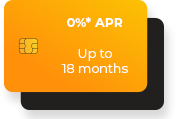
Explore 0%* APR financing for your project
*0% interest is for promotional period only.