Unmanaged vs Managed Switches
You may understand the basic idea behind the Switch functionality. In simple terms, people think about them as a way to expand the number of ports available to connect more devices to their networks, using cables for those cases where speed requirements are higher than WiFi capabilities.

That describes what an unmanaged switch does, and it fits all the needs of a simple network, a few TVs, computers, and printers. But don’t think you will only find a complex network in a big office building. Today’s home entertainment technologies, like wired or wireless audio and video distribution systems and surveillance systems, will bring complexity to your home network. After installing one of those, if you are experiencing speed issues or devices that suddenly fall from the network, the solution you need could be a managed switch.
There are three fundamental differences between unmanaged and managed switches:
-
Capabilities: Devices connected to an unmanaged switch immediately start sending and receiving data. No priorities. No traffic signals, no highways, or roundabouts. The managed switch adds order and negotiation paths to optimize data flow.
-
Security: Managed switches create another layer of protection, detection, and settings to deal with eventual threads to the ones provided by the router.
-
Costs: Managed switches are not only more expensive than unmanaged switches. They require expert knowledge to be correctly configured.
Managed Switches
A wide range of models is available to balance the costs involved for scenarios as diverse as home entertainment, enterprise-level businesses, universities, healthcare organizations, and the military. As this goes beyond the number of ports available, we try to make the whole deal easier to understand by offering just two of the better brands available in the market, Araknis, and Pakedge.

Pakedge switches are Layer 3 networking equipment. The security settings are configured using both MAC and IP addresses. They can handle intra-VLAN communications and packets routing across different VLANs and other Layer 3 devices, possibly aggregating multiple access switches —a big network
Araknis switches are Layer 2 devices and only run the network routing security using the MAC address table. Creating numerous VLANs in the same network is possible, but managing communication between them will not be easy. However, the tools they provide to handle the communication inside a single VLAN, like properly setting the Spanning Tree Protocol (STP), solve all the problems that bring high-traffic demanding media systems.

We can build a good example around the famous wireless audio distribution system Sonos. It's hard not to fall for the multi-room experience Sonos provide. But as soon as you go beyond the second room, your home network will feel it as cholesterol cloaking its veins. The proper settings in the managed switch STP will calm the Sonos system's hunger for network bandwidth without limiting or affecting in any way the music-consuming habits of the users.
Besides the network layering level, the PoE budget is another critical variable that suits your needs. As mentioned when we were talking about Access Points in another article, PoE, Power over Ethernet, allows you to handle better the number of wires going through your home or office by feeding power to devices using the same cable that carries data. Each device using this feature will consume different amounts of energy. The PoE budget tells us how much power the switch can provide to these devices to determine the number of devices allowed.
Araknis offers two series of switches, the 210 and the 310 families, with distinct ways to administer their different PoE Budgets.
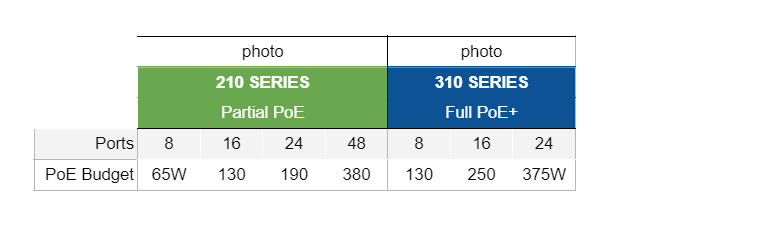
Last, but not least important, Araknis switches have remote servicing features implemented through the OVRC platform. A customer using an Araknis managed switch is an ideal candidate for our RMS Customer Care Plans.
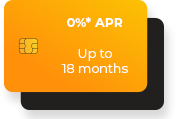
Explore 0%* APR financing for your project
*0% interest is for promotional period only.