.jpg)
Wireless Multi-Room Audio Systems: The Installation Process
Table of Contents
Components of a Multi-Room Audio System
-
Audio Sources
-
Amplifiers
-
Speakers
-
Control Systems
Wireless vs. Wired Systems Planning Your Multi-Room Audio Setup
-
Assessing Your Audio Needs
-
Determining the Number of Zones
-
Choosing the Right Equipment
-
Considerations for Room Acoustics and Layout
Installation Process
-
Preparing Your Home
-
Wiring and Connectivity
-
Placement of Speakers
-
Development of a Control System
Troubleshooting Common Issues
-
Wireless Connectivity Problems
-
Audio Lynching and Setting up Problem
-
Software Update and Maintenance
Conclusion
FAQs
Content Summary
This guide explores wireless multi-room audio systems, offering convenience for modern homes. Covering everything from components to troubleshooting, it ensures optimal performance. Enjoy immersive sound experiences and bid farewell to outdated setups. Consider factors like compatibility and sound quality when selecting equipment. Troubleshoot common issues like wireless connectivity or audio synchronization.
Turn the house into a smart home with wireless multi-room audio systems. Ideal for contemporary needs, inspired by advanced technology. With the nip of a bud, olden times are bygone when a room trickles into one listening space. With a multi-room audio system, you can play the music in any room you want. Also, the rooms will have a music feel from a home sound system.
Multi-room audio systems offer ease, flexibility, and movie-like ambience. Perfect for parties or relaxation. Guests will move around freely and feel like they're a part of it.
This article is dedicated to multi-room audio systems. Their concept and importance will be covered, and its implementation will be explained. Comprehend all the components, how to install them and troubleshooting solutions.
Components of a Multi-Room Audio System
Audio Sources
Mediums personify new ways of accessing music. Which include streaming services, CDs, vinyl records, and digital music libraries.
Amplifiers
Amplifiers help in the amplification of audio signals which powers speakers well. They also have decent sound quality.
Speakers
Speakers convey sound, shaped by their production and usage.
Control Systems
The management systems control audio from various sources, ensuring user convenience. They also prioritize safety, enhancing diversity in functionality.
Wireless vs. Wired Systems
When setting up a multi-room audio system, assess the balance between convenience and reliability. Wireless installation offers flexibility but can be susceptible to interference. Wired systems ensure stability yet may require intricate installation due to wiring complexities. Opt for the solution that aligns with your priorities.
Planning Your Multi-Room Audio Setup
Assessing Your Audio Needs
Evaluate your listening habits, room sizes, and audio preferences to determine requirements.
Determining the Number of Zones
Identify distinct areas for audio distribution by considering room layouts and usage patterns.
Choosing the Right Equipment
Select components based on compatibility, sound quality, and budget constraints.
Considerations for Room Acoustics and Layout
Account for room dimensions, materials, and furnishings to optimize sound quality and distribution.
Installation Process
Preparing Your Home
Ensuring power supply sources (e.g. solar panels) and space for entire devices are provided.
Wiring and Connectivity
Correctly connect all components for optimal audio transmission in the designated area.
Placement of Speakers
Arrange speakers to ensure sound coverage at all necessary volumes. This provides balance across all rooms.
Development of a Control System
Design and configure control stations for easy handling of audio distribution. Ensure user-friendly interfaces and connectivity across linked areas.
Troubleshooting Common Issues
Wireless Connectivity Problems
Data transmission problems in a multi-room audio setup may arise from signal interference or range limitations. Ensure the router is centrally located and unobstructed. Additionally, regularly audit both router and multi-room audio system firmware for compatibility and optimal performance.
Audio Lynching and Setting up Problem
Audio transmission delays may occur with synchronization problems during streaming or multi-speaker use. Adjust device audio delay settings to minimize interference with voice. Ensure speaker alignment via correct control system settings.
Software Up door and Maintenance
Routine system performance and security upgrades are necessary. Schedule routine maintenance checks to guarantee optimal unit performance. Perform software updates to address any existing bugs or vulnerabilities.
Conclusion
Transform your home into a modern marvel with wireless multi-room audio systems. Say goodbye to outdated single-room setups. Multi-room audio offers convenience and flexibility for any occasion.
This article covers all aspects of multi-room audio, from components to troubleshooting. It ensures optimal performance and enjoyment of your system. Enjoy the immersive experience of home sound systems in every corner. Say welcome to the future of home entertainment.
FAQs
What are the advantages of multi-room audio systems?
Multi-room audio systems present convenience, flexibility, and immersive sound experiences.
In which way do I select the right equipment for my multi-room audio setup?
Consider compatibility, sound quality, and cost when choosing components for your system.
What should I do if I encounter problems with my multi-room audio system?
Troubleshoot common problems like, wireless connectivity issues or audio synchronization delays.
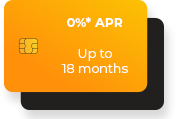
Explore 0%* APR financing for your project
*0% interest is for promotional period only.