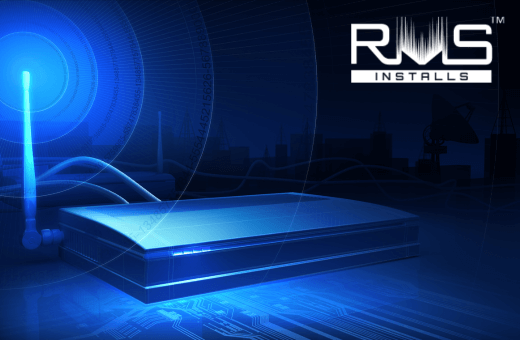
Essential Tips to Optimize and Boost Your Home Wi-Fi Network
Table of content
- Set Up Your Router at the Ideal Location
- Modify the Antennas on the Router
- Make Use of Mesh Networks or Wi-Fi Extenders
- Select a More Adequate Frequency Band
- Reduce the Number of Unnecessary Connections
- Minimize Interference Caused by Additional Electronic Devices
- Configure Wireless Protection
- Employ Powerline Networks and Range Extenders
- Conclusion
- FAQs
Summary
Essential advice for improving your home Wi-Fi network is found in this blog. Discover how to update your router, usage of frequency bands, or Wi-Fi extenders. Learn how to protect your network, and reduce interference and usage of mesh networks.
In a world where accessing the internet has become, an essential part of our lives. Problems like Dropped Wi-Fi signals, and wireless dead zones—are frustrating. Fortunately, there are many troubleshooting techniques to fix slow Wi-Fi. We suggest the following methods to improve your house WiFi for faster internet. By implementing these tips you can run things smoothly and with fewer interruptions. Moreover, home networking installation services can offer professional solutions to meet your demands.
Set up your router at the ideal location
You must place your router in the ideal location. Check How walls, doors, floors, ceilings, and other obstructions impact your WiFi speed. Your router should be placed as close to the center of your house as feasible. Place in an open space free of too close electrical gadgets. Wireless transmissions are dispersed downward via routers. It's a good idea to elevate your router rather than set it on the ground to optimize signal coverage.
Modify the antennas on the router
Try putting the antennae perpendicularly, with one vertical and one horizontal. This will work if your router has movable antennas. However, you should attempt several times if you just have one (external) antenna.
Make use of mesh networks or Wi-Fi extenders
Wi-Fi extenders can help you increase your coverage in larger houses. It works best for the regions where there are dead zones. Mesh networks are frequently suggested by multi-room audio installation services providers. These extenders give continuous audio streaming in several rooms.
Select a more adequate frequency band
Now routers have dual-band devices. The support frequencies of both 2.4 GHz and 5 GHz. Typically 2.4 GHz has a larger range while 5 GHz provides a better signal. 2.4 GHz is widely used by electronic devices. There may be greater congestion in this frequency range than there is in 5 GHz. Simply change the frequency band to 5 GHz to increase WiFi speed, and don't forget to go close to your router.
Reduce the number of unnecessary connections
You will experience low-speed connections when you play online games and stream movies. Since these activities require a lot of bandwidth. By limiting the number of devices and fine-tuning, you must prioritize your connections. With the Quality of Service (QoS) setting, you may restrict the bandwidth amount on apps. Playing online games won't be disrupted by massive file downloads thanks to QoS.
Minimize interference caused by additional electronic devices
Fewer interferences result in improved WiFi connection performance. To speed up your WiFi, you must move away from sources of wireless interference and noise. These include baby monitors, Bluetooth gadgets, microwaves, and even your Christmas lights.
Configure wireless protection
It's essential to set up a password for your WiFi. On the one hand, it protects you from online threats. However, your neighbors may use your open network to download files, it shields your area. Simply you can pick WPA2 as the encryption technique. Or you may enter your passphrase to establish a password for your WiFi.
Employ powerline networks and range extenders
Even if you position your router in the middle of the house, you may still only receive weak WiFi signals. It happens especially if your home is vast and multistory. To expand your WiFi network in this case, range extenders are required. These pick up the wireless signals and strengthen the WiFi that's already there in your house. Capturing and repeating the wireless signals from your router, enhances the WiFi. It will increase its coverage even further. Alternatively, data may be sent over existing electrical wiring by using Powerline kits. They eliminate the requirement for complex Ethernet cable configuration.
Conclusion
Sustaining a smooth and effective internet experience requires optimizing your home Wi-Fi network. Network performance will be improved by placing your router, using a frequency band. Modification of antennas and minimizing unnecessary connections will also be effective. Whether you're working, or streaming, just enjoy unbroken connectivity.
FAQs
Q1: How frequently should my router be upgraded?
Upgrade your router every three to four years. It can help it stay current with technological advancements.
Q2: Will my internet speed be slowed down by Wi-Fi extenders?
Wi-Fi extenders may cause speed drops occasionally. However, mesh networks can offer a superior alternative without compromising performance.
Q3: Do both the 2.4 GHz and 5 GHz bands need to be used?
Distribute the load and offer the optimal speed and coverage for various devices. Thus using both bands may help your network perform at its peak.
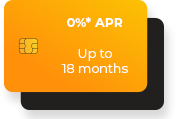
Explore 0%* APR financing for your project
*0% interest is for promotional period only.