The Comprehensive Guide to Building a Robust Home Network
Table of Content
- Planning Your Home Network
- Choosing the Right Equipment
- Network Security Essentials
- Optimizing Network Performance
- Integrating Smart Home Devices
- Conclusion
- FAQs
Summary
This article covers all the information you need to build a strong home network. It includes planning, equipment selection, and integration of smart home devices. This detailed guide includes all the steps ensuring complete network security. You'll have a neatly organized, safe, and effective home network by the end
In the modern digital era, having a dependable home network is essential. In America, there are 90% of homes have internet access. Thus reliable and quick connectivity is greater than ever. Creating a strong home network is crucial whether you have a smart home, work from home, or both. This article will take you step-by-step through the process of setting up a safe home network. It includes the details from basic setup to advanced smart home technology integration.
Planning Your Home Network
Before diving into hardware and installation, start with a solid plan. Consider the layout of your home and the primary usage of your network. Identify places that require strong signals, such as entertainment centers and home offices. Consider upcoming additions like upgrading to faster internet or putting in additional gadgets.
Choosing the Right Equipment
Selecting the right equipment is vital for a robust network. The following are key components you’ll need to know:
- Router: the central component of your network. Seek for routers with good signal strength and the newest Wi-Fi standards, such as Wi-Fi 6.
- Your home network and your ISP are connected by a modem. Make sure it works with the internet speed you want and your ISP.
- Switches: Helpful for increasing the number of wired links. Perfect for big houses with plenty of wired electronics.
- Access points: Expand the coverage of Wi-Fi in bigger houses. Position them such that they cover the most ground possible.
- Cables: For wired connections, use premium Ethernet cables (Cat 6 or above). It will guarantee optimum speed and reliability.
When choosing a router and modem, keep these things in mind. Your home network is safe from any potential attacks. Remember that a safe device connection is provided by a secure home network. It serves as the cornerstone of your network security. To further improve network security, let's now examine how to secure your Wi-Fi network.
Network Security Essentials
Security should be a top priority in your home network. This is how to protect your network:
- Strong Passwords: Make sure your Wi-Fi network has strong passwords. It will be better to update it regularly.
- Updating the firmware: Your router needs to stay protected from vulnerabilities.
- Encryption: Make sure your router is using WPA3 encryption for increased security.
- Guest Network: To avoid unwanted access to your primary network, set up a separate network for guests.
- Firewall: To stop such attacks, use a strong firewall.
Optimizing Network Performance
To achieve optimal performance, follow these tips:
- Frequent Maintenance: To guarantee proper operation, restart your router frequently. Additionally, look for firmware upgrades regularly.
- Reduce Interference: Position your router far from other gadgets and physical barriers.
- Positioning: To ensure equal distribution of the signal, put your router in the center of the room.
- Bandwidth management: Give bandwidth-intensive gadets and applications priority.
Integrating Smart Home Devices
As there is a growing demand for smart home installation technologies. It makes it essential to include these gadgets in your network. Here are some pointers:
- Make sure your router is compatible with the smart home gadgets you have. Additionally, network configuration also must be reliable.
- Set up a different network for your smart devices. It improves security and prevents congestion
Conclusion
It takes careful planning, to build a strong home network. The correct equipment selection, security assurance, and performance are crucial for optimal performance. Smart home appliances proliferating day by day. So now it's critical to properly integrate them into your network. Stick to our thorough instructions that include all the essential requirements. You will be able to create a dependable and effective home network.
FAQs
- What hardware is required for a home network?
A router, modem, switches, access points, and premium Ethernet connections are required.
- How can my home network be secured?
Use a firewall, upgrade firmware, and create a guest network. Additionally, use secure passwords, and WPA3 encryption.
- Why should I consider professional installation services?
Professional home networking installation services ensure optimal performance. It guarantees the seamless integration of your network and smart home devices.
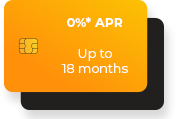
Explore 0%* APR financing for your project
*0% interest is for promotional period only.